I have enabled the ability to use an OpenID identification to leave comments on this blog.
OpenID is a digital identity which allows you to log into many different websites without having to create a new login & password for each website. It's kind of like having a drivers license that can be used to identify yourself at various locations.
OpenID is not proprietary and is completely free. Additional information about what OpenID is and its benefits can be found here.
You can obtain an OpenID from several providers. I got mine from myOpenID. You might already have an OpenID and not even know it. Each of the following services automatically include an OpenID: AOL, LiveDoor, LiveJournal, Orange (France Telecom), SmugMug, Technorati, Vox, and WordPress.com.
Wednesday, December 19, 2007
Wednesday, December 12, 2007
Get DivX Pro FREE for a limited time
DivX is offering DivX Pro for free for a limited time. No promotion expiration date is mentioned, but they have a note stating that "DivX Pro holiday download available for a limited time."
Get it while it lasts! Mac / Windows
Get it while it lasts! Mac / Windows
Friday, December 7, 2007
Lightroom 1.3.1 and Camera RAW 4.3.1 updates
Tom Hogarty at Lightroom Journal brings word that Adobe has released two new updates today: Lightroom 1.3.1 (Mac, Win) and Camera RAW 4.3.1 (Mac, Win).
The update includes additional camera support for the Canon 1Ds Mark III, Nikon D3, Nikon D300, Olympus E-3, and more. It also provides updated Mac OS X 10.5.1 Leopard support.
There are still issues with running Lightroom and Time Machine simultaneously.
(These issues are specific to the 1.3.1 update. Lightroom 1.3.1 also includes all of the previous updates listed for Lightroom 1.3 below)
The update includes additional camera support for the Canon 1Ds Mark III, Nikon D3, Nikon D300, Olympus E-3, and more. It also provides updated Mac OS X 10.5.1 Leopard support.
There are still issues with running Lightroom and Time Machine simultaneously.
Lightroom 1.3.1 update
Lightroom 1.3.1 includes additional corrections for the following issues:(These issues are specific to the 1.3.1 update. Lightroom 1.3.1 also includes all of the previous updates listed for Lightroom 1.3 below)
- The Lightroom 1.3 Print Module could previously cause the application to crash on either OS X 10.5 or 10.5.1 during template usage.
- On Mac OS X 10.5 or 10.5.1, the import process from a card reader or other device into Lightroom could fail to import all or a portion of the selected images.
- A decrease in Develop slider responsiveness introduced in Lightroom 1.3 has been corrected.
- The Lightroom 1.3 Develop module could cause the application to crash if adjustments were made in quick succession.
- Compressed raw files from the Nikon D100 were read incorrectly in Lightroom 1.3.
- A possible artifact in raw file support for the Olympus E-3 has been corrected.
- The Lightroom FTP Plug-in provided as sample code with the Export SDK did not function properly if the password was not saved with the selected FTP preset.
- Editing or creating a new FTP preset immediately prior to using the FTP plug-in provided as sample code with the Export SDK would cause the FTP process to fail.
- Using the Export as Previous option did not work with the FTP plug-in provided as sample code with the Export SDK.
Camera RAW and DNG Converter 4.3.1 update
- Compressed raw files from the Nikon D100 were read incorrectly in Camera Raw 4.3
- A possible artifact in Camera 4.3 raw file support for the Olympus E-3 has been corrected
Thursday, November 29, 2007
Ordered a new lens today... arrives Monday!
After waiting for a good deal on the coveted Canon EF 70-200mm f/2.8L IS Image Stabilizer USM lens, I finally ordered it today from B&H! There was a $125 instant rebate by Canon, and I got an additional $100 off from a recent NAPP Photoshop CS3 seminar that I attended recently which B&H was a sponsor. I also got FREE shipping as a benefit of being a NAPP member.
The lens arrives on Monday! Since it gets dark early around here, I'll need to find something indoors to tide me over. Maybe I'll pick up some flowers.

The lens arrives on Monday! Since it gets dark early around here, I'll need to find something indoors to tide me over. Maybe I'll pick up some flowers.

Wednesday, November 21, 2007
"The Digital Photography Book, Volume 2" available for pre-order
Scott Kelby announced on his blog today the pre-order availability of The Digital Photography Book, Volume 2 . This is the sequel to his The Digital Photography Book, which I always recommend to my friends.
. This is the sequel to his The Digital Photography Book, which I always recommend to my friends.
If you pre-order it from Amazon.com, currently you also get an additional 5% pre-order discount bringing the final price to $15.67.
If you pre-order it from Amazon.com, currently you also get an additional 5% pre-order discount bringing the final price to $15.67.
Tuesday, November 20, 2007
There's a lens calling my name
I visited my local camera shop this evening. I've been eyeballing the Canon EF 70-200mm f/2.8L IS USM Telephoto Zoom Lens for several months, but I had never tried one yet... until tonight. The salesman reached into the cabinet and pulled out the f/2.8 and f/4 versions of the Canon EF 70-200mm lens.
Telephoto Zoom Lens for several months, but I had never tried one yet... until tonight. The salesman reached into the cabinet and pulled out the f/2.8 and f/4 versions of the Canon EF 70-200mm lens.
The two lenses were quite different from each other. I understood before seeing the lens that the f/2.8 was much heavier than the f/4, but I didn't realize that the f/2.8 was also quite a bit larger too. I'm not talking astronomical differences here, but still quite noticeable.
I tried the f/2.8 lens first on the Canon EOS 30D camera body (the same camera that I use). It was substantially heavier than my Canon EF 28-135mm f/3.5-5.6 IS USM
camera body (the same camera that I use). It was substantially heavier than my Canon EF 28-135mm f/3.5-5.6 IS USM and Canon EF 17-40mm f/4L USM
and Canon EF 17-40mm f/4L USM lenses. However, when I held it in my hands and snapped a few shots it just felt right. Very well balanced and if I'm doing handheld shots the tripod mounting bracket sits nicely in the palm of my hand.
lenses. However, when I held it in my hands and snapped a few shots it just felt right. Very well balanced and if I'm doing handheld shots the tripod mounting bracket sits nicely in the palm of my hand.
I swapped it out with the f/4 lens and that really felt too light. Don't get me wrong... it's an amazing lens. But with the f/2.8 I felt like a superhero... and with the f/4 I felt like the superhero's sidekick.
I tried the f/2.8 lens a second time and felt that excitement flow again! I think I may rent it before making the big purchase so that I can get a feel of how heavy it is after lugging it around for several hours.
I told the salesman that I was going to have to take some time to think about it. He joked around saying that "this was the kind of money (for a lens) that you don't tell the wife about." I haven't crossed that road yet, so no worries here.
If you own either the Canon EF 70-200mm f/2.8L IS USM or the Canon EF 70-200mm f/4L IS USM lens, let me know what you think of it and whether you would recommend one over the other.
The two lenses were quite different from each other. I understood before seeing the lens that the f/2.8 was much heavier than the f/4, but I didn't realize that the f/2.8 was also quite a bit larger too. I'm not talking astronomical differences here, but still quite noticeable.
I tried the f/2.8 lens first on the Canon EOS 30D
I swapped it out with the f/4 lens and that really felt too light. Don't get me wrong... it's an amazing lens. But with the f/2.8 I felt like a superhero... and with the f/4 I felt like the superhero's sidekick.
I tried the f/2.8 lens a second time and felt that excitement flow again! I think I may rent it before making the big purchase so that I can get a feel of how heavy it is after lugging it around for several hours.
I told the salesman that I was going to have to take some time to think about it. He joked around saying that "this was the kind of money (for a lens) that you don't tell the wife about." I haven't crossed that road yet, so no worries here.
If you own either the Canon EF 70-200mm f/2.8L IS USM or the Canon EF 70-200mm f/4L IS USM lens, let me know what you think of it and whether you would recommend one over the other.
Friday, November 16, 2007
Adobe updates Lightroom, Photoshop CS3, and Camera RAW
Adobe released a cornucopia of updates today for Lightroom, Photoshop CS3, and Adobe Camera RAW today. I have installed each of these updates on my Mac Pro OS X 10.5.1 Leopard system and haven't seen any adverse effects (knock on wood).
From the release notes:
Lightroom 1.3 includes corrections for the following issues:
Lightroom Export SDK: The Lightroom team has also released an Export SDK to allow developers to create and distribute Export Plug-ins. It includes plug-in sample code for a Flickr and FTP plug-in. This holds great potential and I am excited to see what the development community produces. The SDK can be downloaded from the Adobe Labs website.
Support for the following cameras has been added. Visit the Camera Raw page for a complete list of supported cameras.
The most significant fixes in the Photoshop 10.0.1 update include the following:
Lightroom 1.3
(Download: Mac / Win)From the release notes:
Lightroom 1.3 includes corrections for the following issues:
- Writing XMP metadata automatically has been corrected for performance issues
- Printing with the native resolution option enabled no longer sets the wrong dimension for portrait oriented images
- Prior to Camera Raw 4.3 there was the possibility that artifacts in edge transitions could be introduced through the
- Bayer demosaic and luminance noise reductions algorithms. This has been corrected.
- The Canon sRAW format and the Fuji compressed RAF formats are now supported.
- The import dialog now offers the option to render 1:1 previews as part of the import process
- The export dialog layout has been enhanced
- A Lightroom Preview Export SDK is available for developers to create and distribute Export Plug-ins. Further details
- are located on Adobe Labs
"I would still recommend not running Time Machine backup or restore operations while Lightroom is in use. I'll have more details as soon as they're available."Keep an eye on Adobe's Lightroom Insider blog for more on this topic.
Lightroom Export SDK: The Lightroom team has also released an Export SDK to allow developers to create and distribute Export Plug-ins. It includes plug-in sample code for a Flickr and FTP plug-in. This holds great potential and I am excited to see what the development community produces. The SDK can be downloaded from the Adobe Labs website.
Adobe Camera RAW 4.3
(Download: Mac / Win)Support for the following cameras has been added. Visit the Camera Raw page for a complete list of supported cameras.
- Canon EOS 1Ds Mark III
- Canon PowerShot G9
- Nikon D3
- Nikon D300
- Olympus E-3
- Olympus SP-560 UZ
- Panasonic DMC-L10
Adobe Photoshop 10.0.1 update for Adobe Photoshop CS3
(Download: Mac / Win)The most significant fixes in the Photoshop 10.0.1 update include the following:
- The speed of moving objects contained within multiple layer sets has been improved.
- Converting images to CMYK using certain profiles no longer results in black files.
- The Save for Web feature now includes an option to "Include XMP" (metadata) in the settings menu within the main Save for Web interface, making the existing capability easier to access.
- When using Save For Web with "Include XMP" enabled, all XMP data is now included in the optimized file.
- Print color matching has been improved.
- Images saved as DICOM and reopened in Photoshop CS3 are no longer corrupted on PowerPC based Mac computers.
Thursday, November 8, 2007
Lightbox 2.4 plugin for Wordpress
These are just some tests of the Lightbox 2.4 plugin for Wordpress. Version 2.4 was released earlier this week, so I thought I'd give it a try.
My model today is my beautiful niece, Mackenzie.

Thumbnails - click to view slideshow



My model today is my beautiful niece, Mackenzie.

Thumbnails - click to view slideshow



Monday, October 29, 2007
Lightroom update coming mid-November
Lightroom Product Manager Tom Hogarty announced news of a Lightroom update coming in mid-November to address compatibility issues with Mac OS X 10.5 Leopard.
"As noted in Adobe’s Leopard FAQ the current version of Lightroom 1.2 is not fully compatible with Leopard, Mac OS X 10.5. The good news is that we’ll be releasing an update in mid-November that will address key compatibility issues. In the interim, the following list describes areas where photographers may encounter problems with Lightroom 1.2 on Leopard:
Head on over to Adobe's official Lightroom Journal blog for additional updates and to leave your comments for the Lightroom team.
"As noted in Adobe’s Leopard FAQ the current version of Lightroom 1.2 is not fully compatible with Leopard, Mac OS X 10.5. The good news is that we’ll be releasing an update in mid-November that will address key compatibility issues. In the interim, the following list describes areas where photographers may encounter problems with Lightroom 1.2 on Leopard:
- The Print module may not load
- The Import dialog and other dialogs can “disappear” below Lightroom’s main window. The dialog can be retrieved by switching to another application and then returning to Lightroom.
- Lightroom’s web module may not provide a visual update after a setting is changed
- The left-side panels in the Develop module may not display properly. Resizing or closing/opening the panels will correct the issue.
- The interaction between Leopard’s Time Machine and Lightroom’s catalog files is unknown at this time. Running Time Machine backup or restore operations while Lightroom is in use is not recommended until more information can be obtained
Head on over to Adobe's official Lightroom Journal blog for additional updates and to leave your comments for the Lightroom team.
Mac OS X 10.5 Leopard upgrade experience
I'm a technology geek... I admit it!
And I'm the worst kind of technology geek... the early adopter type. I stood in line for hours when the iPhone launched. It was a fun social experience. However, I decided to skip the launch festivities at my local Apple Store for the Mac OS X 10.5 Leopard launch. Amazon.com had it for $20 less than Apple Store. Sure I wouldn't have it in my hands on launch day, but I'm glad I didn't because I would have popped that sucker in the computer and been at the mercy of not knowing how to fix any bumps I ran across during the upgrade.
than Apple Store. Sure I wouldn't have it in my hands on launch day, but I'm glad I didn't because I would have popped that sucker in the computer and been at the mercy of not knowing how to fix any bumps I ran across during the upgrade.
I was kind of surprised that there were no screenshots or information about the new Leopard features during the install. It was quite boring actually. I made a phone call and watched an episode of the Colbert Report while it did its thing.
I thought it was particularly amusing how the install seemed to go quickly until it got to the '5 minutes left' mark. Once it said '5 minutes', time stood still. It was at '5 minutes' for no less than 15-20 minutes.
Once the install was complete and the system booted, it asked me to enter my Apple ID information. A message came up that there were two updates available for 'Login & Keychain Updater'. I installed the updates and let the computer reboot.
The AirPort card in my Mac Pro was no longer recognized! My computer is not anywhere near my cable modem, so I had no way to access the Internet to research the issue.
Thank god for my iPhone that I stood in line for hours to get on launch day! I loaded up the Apple Support website and found this discussion of others that were experiencing the same problem as me.
The solution that worked for me was to delete the following file:
/System/Library/Extensions/AppleAirPort2.kext
Immediately after I dragged that file to the Trash, my AirPort card was recognized and connected to my wireless network without any further action on my part.
I don't currently do any printing from Lightroom, so that was not a big concern to me. But the ability to import my photos was a huge deal! So naturally that is the first thing I did. I breathed a sigh of releif when I successfully imported some RAW photos from my CF card and some JPG files from my iPhone.
Lightroom was a little slow at first, but then it got back to its snappy self. I'm very pleased with the performance of both Lightroom and Photoshop CS3 in Leopard. Nevertheless, I will be happy when the Lightroom patch is available to address the printing module and any other Leopard compatibility issues.
The updates to Mail, iCal, Dictionary, and Address Book are enough to sell me on the upgrade, but there is so much more to this upgrade than you realize going into the upgrade.
And I'm the worst kind of technology geek... the early adopter type. I stood in line for hours when the iPhone launched. It was a fun social experience. However, I decided to skip the launch festivities at my local Apple Store for the Mac OS X 10.5 Leopard launch. Amazon.com had it for $20 less
Good thing I waited...
My order arrived late this afternoon. I did a quick update to bring my daily SuperDuper! backup current. I can't stress how important a current backup is for anyone performing an OS upgrade. This one little thing can save you from feeling that sinking feeling in your chest when you find out that something went wrong and you lost some important files.Installation
Once that was done, I popped in the Leopard install DVD. Installation was extremely straight forward. Just insert the disc, tell it what drive to install to, and what kind of install you want to do. I did a very straight forward 'Upgrade' install.I was kind of surprised that there were no screenshots or information about the new Leopard features during the install. It was quite boring actually. I made a phone call and watched an episode of the Colbert Report while it did its thing.
I thought it was particularly amusing how the install seemed to go quickly until it got to the '5 minutes left' mark. Once it said '5 minutes', time stood still. It was at '5 minutes' for no less than 15-20 minutes.
Once the install was complete and the system booted, it asked me to enter my Apple ID information. A message came up that there were two updates available for 'Login & Keychain Updater'. I installed the updates and let the computer reboot.
Bumpy road ahead
Once my computer rebooted, that's when things went south.The AirPort card in my Mac Pro was no longer recognized! My computer is not anywhere near my cable modem, so I had no way to access the Internet to research the issue.
Thank god for my iPhone that I stood in line for hours to get on launch day! I loaded up the Apple Support website and found this discussion of others that were experiencing the same problem as me.
The solution that worked for me was to delete the following file:
/System/Library/Extensions/AppleAirPort2.kext
Immediately after I dragged that file to the Trash, my AirPort card was recognized and connected to my wireless network without any further action on my part.
No sound from speakers
The upgrade had also disabled my speakers, so all audio was coming from the Mac Pro internal speaker. This was an easy fix. Just go to System Preferences and click on 'Sound'. 'Internal Speakers' is currently selected. I just click on the 'Line Out' device and my speakers started working again. I'm listening to a live version of AC/DC "The Jack" now.Lightroom and Photoshop CS3
As I reported earlier, Adobe had already released documentation stating that Photoshop CS3 was certified for Leopard, but that Lightroom was not. After monitoring several discussions about Lightroom performance with Leopard, I already went into this with the knowledge that some people have experienced problems importing files into Lightroom and that the entire Print module didn't work at all.I don't currently do any printing from Lightroom, so that was not a big concern to me. But the ability to import my photos was a huge deal! So naturally that is the first thing I did. I breathed a sigh of releif when I successfully imported some RAW photos from my CF card and some JPG files from my iPhone.
Lightroom was a little slow at first, but then it got back to its snappy self. I'm very pleased with the performance of both Lightroom and Photoshop CS3 in Leopard. Nevertheless, I will be happy when the Lightroom patch is available to address the printing module and any other Leopard compatibility issues.
Other programs
Mail crashed once and I submitted an error report to Apple. Other than that, all of the applications that I have tried are working great. I love the fact that my iCal icon no longer tells me that it's July 17th every day. All of the programs seem a little snappier than they were in Tiger (10.4).The updates to Mail, iCal, Dictionary, and Address Book are enough to sell me on the upgrade, but there is so much more to this upgrade than you realize going into the upgrade.
Conclusion
Once I got through the AirPort card and audio crises, everything else has been smooth. I will go through and try out everything later, but tonight I wanted to hit the major ones and get a post up incase anyone else runs into the same issues that I did.Friday, October 26, 2007
Adobe on Mac OS X Leopard compatibility
Adobe has released a PDF document outlining compatibility of their products with Mac OS X 10.5 'Leopard'.
Both flavors of Photoshop CS3 are compatible with Leopard. In fact, most of the CS3 line are compatible, with a few exceptions.
Lightroom requires an update, but they do not provide any details as to what features are not working properly (or when the 'future update' will arrive).
"Photoshop Lightroom 1.2 is not fully certified for Mac OS X Leopard, but future updates will address areas of Leopard compatibility".
Bad news for Photoshop CS2 (and earlier) and Photoshop Elements 4.0 (and earlier) users as they are marked as "Not Designed for Mac OS X Leopard". Comments state "Likely to encounter issues for which there is no resolution."
Both flavors of Photoshop CS3 are compatible with Leopard. In fact, most of the CS3 line are compatible, with a few exceptions.
Lightroom requires an update, but they do not provide any details as to what features are not working properly (or when the 'future update' will arrive).
"Photoshop Lightroom 1.2 is not fully certified for Mac OS X Leopard, but future updates will address areas of Leopard compatibility".
Bad news for Photoshop CS2 (and earlier) and Photoshop Elements 4.0 (and earlier) users as they are marked as "Not Designed for Mac OS X Leopard". Comments state "Likely to encounter issues for which there is no resolution."
'Dixie' the ladybug pony

I was standing in line at Petsmart last night buying my dogs some food. I noticed other looking behind me and smiling. When I turned around, I saw what I thought was a large dog wearing a Halloween costume. Nothing abnormal this time of year.
After taking a second look, I realized that it was a small pony wearing a butterfly costume. It's owner took her over to look at the cats.
I had my iPhone with me and couldn't let this photo opportunity pass me by. My friends would have thought I had been tipping the bottle too much if I told them that I saw a pony dressed like a ladybug! I couldn't have that, so I asked the owner if I could take a picture of Dixie. Enjoy!
Wednesday, October 24, 2007
Learning how to scan the "right" way
I love my new Epson Perfection V700 Photo scanner. I am planning on scanning a bunch of old family photo negatives and prints. But when I do something I have to do it "right". It's a pain having a perfectionist mentality and sometimes causes me not to do it at all... but not this time.
I found an excellent website called "A few scanning tips." It took me a few days to read it, but I finally finished. The site covers the basics of scanning prints, negatives, and slides to produce great results! There are some topics (such as scanning for faxes) which I didn't feel was relevant to my needs, but as I read I found that even those topics helped me understand the scanning process better. The author does a good job of identifying the items that are essential to know and drills those topics into your head.
The author also has a book available of the same name. I have not purchased the book (yet), but the author claims that the book has more current information than the website. Some information on the website does seem a bit aged.
If you have a scanner, or are considering getting one, definitely bookmark this one!
I found an excellent website called "A few scanning tips." It took me a few days to read it, but I finally finished. The site covers the basics of scanning prints, negatives, and slides to produce great results! There are some topics (such as scanning for faxes) which I didn't feel was relevant to my needs, but as I read I found that even those topics helped me understand the scanning process better. The author does a good job of identifying the items that are essential to know and drills those topics into your head.
The author also has a book available of the same name. I have not purchased the book (yet), but the author claims that the book has more current information than the website. Some information on the website does seem a bit aged.
If you have a scanner, or are considering getting one, definitely bookmark this one!
Wednesday, October 17, 2007
Picked up a new toy... score!
Sorry it has been so long since my last update. I picked up the Epson Perfection V700 Photo scanner and have been busy studying how to use it... properly. I'm still learning, but I have been really pleased with the scanner. I will post some scans later this week.


Wednesday, October 3, 2007
Photoshop Express demo'd at Max 2007
10/4/2007 UDPATE: Added video below.
CNET News.com has posted a three minute video of Photoshop Express being demo'd at the Max 2007 conference in Chicago.
What they showed looks promising. It integrates Flash heavily into the web based product. Here are some of the topics covered in the video: cropping, picture rotation, white balance, scar removal, and the ability to jump to a specific change in the history.
CNET News.com has posted a three minute video of Photoshop Express being demo'd at the Max 2007 conference in Chicago.
What they showed looks promising. It integrates Flash heavily into the web based product. Here are some of the topics covered in the video: cropping, picture rotation, white balance, scar removal, and the ability to jump to a specific change in the history.
Mid-week random stuff
This Saturday, I am going to attend the Autumn Conservation Festival at the National Zoo's Conservation and Research Center (CRC) in Front Royal, Virginia. The CRC is normally closed to the public, but it opens for one weekend a year for FONZ members who have made contributions to the CRC. This is my first year going, so I don't know what to expect but it should be a lot of fun!
I had agreed to help out with the FONZ Photo Club table at the CRC on Sunday, but unfortunately we were told that we could not set up a table to sell photos (of which the money goes directly to zoo programs). I don't understand why, but that's how it goes sometimes.
It's a pretty long drive, so I'm kind of glad to have Sunday to myself. I will post some pictures from Saturday's trip to the CRC this weekend.
I had agreed to help out with the FONZ Photo Club table at the CRC on Sunday, but unfortunately we were told that we could not set up a table to sell photos (of which the money goes directly to zoo programs). I don't understand why, but that's how it goes sometimes.
It's a pretty long drive, so I'm kind of glad to have Sunday to myself. I will post some pictures from Saturday's trip to the CRC this weekend.
Monday, October 1, 2007
Halo 3 stole my life for the weekend
Normally on weekends I try to get out and take some pictures. It's calming, peaceful, and I get some much needed exercise. However not this past weekend. Like hundreds of thousands of others, Halo 3 owned me for the weekend.
Great game! I normally don't care about the story in games, but with Halo 3 you can't help but be drawn into it. It was like reading a good book. I didn't want to put it down until I had finished it... which I did in two days. And I liked the fact that it was a relatively short game. As I get older, I don't really want games that I have to invest more than a couple of weeks of my time to finish. The great thing about Halo 3 is that even though I have completed the single player game, there are thousands of Halo 3 matches on Xbox Live just waiting for me if I want to get a quick gaming fix in.
I had ordered the 'Limited Edition' version. It cost $10 more than the regular version and came with a few extra goodies and a metal case. It also came with real shoddy case with poorly designed disc nubs to hold the discs in place during shipment. The result was that many of the 'Limited Edition' boxes arrived with scratched discs. In fact, it was so many that Microsoft implemented a free disc exchange program to replace the discs at no cost (other than shipping costs to Microsoft). The catch, if you didn't guess, is that you have to send your discs away to Microsoft in order to get them replaced. Microsoft claims a 2-week turnaround once they receive the disc(s), but that's two weeks that people wouldn't have had to wait if Microsoft had just invested in quality packaging instead of taking the cheap path. They're making a bundle on this game anyways... and they should because it's a great game!
Scratched disc issue aside, I can't recommend spending the extra $10 on the 'Limited Edition' version of the game. There's just not anything very exciting on the second disc. Interesting, yes... but it's not something that I would pay $10 for. If you are a serious Halo fanatic, go for the Legendary Edition which includes a whole lot of geeky goodness (yes, I'm a geek too)! Otherwise, I recommend the regular version.
Enough about gaming. I just wanted to let everyone know why I had not made any posts over the past few days.
A quick teaser... I'm doing some volunteer work this coming weekend for the FONZ Photo Club at a National Zoo special event for FONZ members. I'll post some details this week.
Great game! I normally don't care about the story in games, but with Halo 3 you can't help but be drawn into it. It was like reading a good book. I didn't want to put it down until I had finished it... which I did in two days. And I liked the fact that it was a relatively short game. As I get older, I don't really want games that I have to invest more than a couple of weeks of my time to finish. The great thing about Halo 3 is that even though I have completed the single player game, there are thousands of Halo 3 matches on Xbox Live just waiting for me if I want to get a quick gaming fix in.
I had ordered the 'Limited Edition' version. It cost $10 more than the regular version and came with a few extra goodies and a metal case. It also came with real shoddy case with poorly designed disc nubs to hold the discs in place during shipment. The result was that many of the 'Limited Edition' boxes arrived with scratched discs. In fact, it was so many that Microsoft implemented a free disc exchange program to replace the discs at no cost (other than shipping costs to Microsoft). The catch, if you didn't guess, is that you have to send your discs away to Microsoft in order to get them replaced. Microsoft claims a 2-week turnaround once they receive the disc(s), but that's two weeks that people wouldn't have had to wait if Microsoft had just invested in quality packaging instead of taking the cheap path. They're making a bundle on this game anyways... and they should because it's a great game!
Scratched disc issue aside, I can't recommend spending the extra $10 on the 'Limited Edition' version of the game. There's just not anything very exciting on the second disc. Interesting, yes... but it's not something that I would pay $10 for. If you are a serious Halo fanatic, go for the Legendary Edition which includes a whole lot of geeky goodness (yes, I'm a geek too)! Otherwise, I recommend the regular version.
Enough about gaming. I just wanted to let everyone know why I had not made any posts over the past few days.
A quick teaser... I'm doing some volunteer work this coming weekend for the FONZ Photo Club at a National Zoo special event for FONZ members. I'll post some details this week.
Thursday, September 27, 2007
UPDATED - New hurdle for photographers at airport security
10/1/2007 UPDATE:
I received a response from TSA today. While they did not specifically mention DSLRs in their response to my very specific question, my take on their response is that their policy does not require DSLRs to be removed from bags.
Pro photographers Scott Kelby and Tom Hogan have both blogged about their recent experience going through airport security in the United States while traveling with their DSLR cameras. It appears that there is a new TSA policy that requires DSLRs to be removed from their bags when going through the airport security screening area. TSA has had a policy of requiring laptops and video cameras to be removed from their bags, but DLSR cameras are a new addition.
Scott said in his blog that "while passing through security the TSA Agent at the X-ray belt, said: “That’s a LowePro camera bag; do you have a DSLR in there?” I said yes, and he said I had to remove it and put it on the belt." Scott questioned another TSA agent about the new policy, who said that as of August 4, 2007 that all DSLR are supposed to be removed, but not all airports have instituted this new policy yet, but he felt certain most would.
According to the TSA website:
I received a response from TSA today. While they did not specifically mention DSLRs in their response to my very specific question, my take on their response is that their policy does not require DSLRs to be removed from bags.
"Laptop computers, full-size video game consoles, full-size DVD players, CPAP breathing machines and video cameras that use video cassettes must be removed from their carrying cases and submitted separately for x-ray screening. Laptop computers and video cameras that use cassettes have long been subject to this policy. Small and portable electronic items do not need to be removed from their carrying cases."
=-=-=-=-=-=-=-=-=-=-=-=-=-=-=-=-=-
Pro photographers Scott Kelby and Tom Hogan have both blogged about their recent experience going through airport security in the United States while traveling with their DSLR cameras. It appears that there is a new TSA policy that requires DSLRs to be removed from their bags when going through the airport security screening area. TSA has had a policy of requiring laptops and video cameras to be removed from their bags, but DLSR cameras are a new addition.
Scott said in his blog that "while passing through security the TSA Agent at the X-ray belt, said: “That’s a LowePro camera bag; do you have a DSLR in there?” I said yes, and he said I had to remove it and put it on the belt." Scott questioned another TSA agent about the new policy, who said that as of August 4, 2007 that all DSLR are supposed to be removed, but not all airports have instituted this new policy yet, but he felt certain most would.
According to the TSA website:
"Laptop computers and video cameras with cassettes must be removed from their carrying cases and placed in one of the bins provided. You will also need to remove your coat, jacket, suit jacket or blazer and place it in one of the bins. These items go through the X-ray machine."I was unable to locate any mention on their website of DSLR cameras being added to this policy. I submitted a request to TSA for additional information regarding this new policy but have not received a response as of this writing. I will post an update if/when I hear back from them.
Wednesday, September 26, 2007
Maryland Renaissance Festival

I went to the Maryland Renaissance Festival on Sunday with my family. I have been to the Texas Renaissance Festival a couple times in past years, but this was my first time at the one in Maryland. These festivals are a great way to take a break from the real world for a day to feel like you are in a completely different world.
There were some extremely talented performers there. The young lady shown in the picture above is a part of the E Muzeki musical act. We didn't find them until we were about to leave. I really wish I could have listened to them longer, but I only saw them for a few minutes. I'll definately be watching for them next year.
The highlight of the trip was a bagpipe (yes... I said bagpipe) and percussion band named The Rogues I never figured that I'd really enjoy an hour of listening to bagpipes, but these guys completely captivated their audience. They're listed in iTunes if you want to listen to some samples of their music.
Click here if you want to view the full set of my Maryland Renaissance Festival pictures.
Monday, September 24, 2007
And we're back!
After a little more downtime than was expected (mostly waiting for DNS to propogate), we're back up on the new web host, HostGator.
The staff at HostGator really are top notch. I ran into a problem where I needed a higher version of MySQL to get the site working again. I opened a live chat with someone from the technical support team at approximately 1:30am early this morning. Within a minute, a friendly representitive was in the chat with me and referred me to sales and provided me with their email address.
I emailed Sales at 1:50am and explained that I needed to be upgraded to a higher version of MySQL. I received a response 10 minutes later explaining that they would need to move me to a different server. They said that they could move my files to the new server for me, or they could create a fresh blank account. I opted for the second option since I had a few things that I wanted to do differently. They had my site created within 15 minutes from the time that I responded.
That's what I call service! They had my issue completely resolved in less than an hour from the time that I first contacted them. After that experience, I will gladly refer my friends to HostGator when they are looking for a web host.
I can't say that I received that level of service from my previous web host. They lure you in with a price that's too good to be true, and then you find out that the network reliability is not very good and their technical support staff take days to respond to your issues. No thanks!
Oh... and while I was going through this migration to a new host, I also updated the site to WordPress 2.3.
The staff at HostGator really are top notch. I ran into a problem where I needed a higher version of MySQL to get the site working again. I opened a live chat with someone from the technical support team at approximately 1:30am early this morning. Within a minute, a friendly representitive was in the chat with me and referred me to sales and provided me with their email address.
I emailed Sales at 1:50am and explained that I needed to be upgraded to a higher version of MySQL. I received a response 10 minutes later explaining that they would need to move me to a different server. They said that they could move my files to the new server for me, or they could create a fresh blank account. I opted for the second option since I had a few things that I wanted to do differently. They had my site created within 15 minutes from the time that I responded.
That's what I call service! They had my issue completely resolved in less than an hour from the time that I first contacted them. After that experience, I will gladly refer my friends to HostGator when they are looking for a web host.
I can't say that I received that level of service from my previous web host. They lure you in with a price that's too good to be true, and then you find out that the network reliability is not very good and their technical support staff take days to respond to your issues. No thanks!
Oh... and while I was going through this migration to a new host, I also updated the site to WordPress 2.3.
Saturday, September 22, 2007
Switching web hosts
When I chose my web host, I went for a sweet deal at $10 for a full year. I didn't do a whole lot of research on the host because at that price how could I go wrong?
"You get what you pay for"
After only a week or two using this web host, I have noticed several instances where I cannot connect to this site from multiple locations. If I experience these reliability issues, you are probably experiencing them too.
Over the next few days, I will be switching to a new web host. I have been researching hosts for the past week and have found one that should result in faster page loads and better reliability in general.
Thanks for your patience and support!
"You get what you pay for"
After only a week or two using this web host, I have noticed several instances where I cannot connect to this site from multiple locations. If I experience these reliability issues, you are probably experiencing them too.
Over the next few days, I will be switching to a new web host. I have been researching hosts for the past week and have found one that should result in faster page loads and better reliability in general.
Thanks for your patience and support!
Thursday, September 20, 2007
Using Lightroom to simulate HDR effects
UPDATE 8/29/2008 - Download the Lightroom preset for the method described below.
It seems like HDR photos created in Photoshop are all the rage these days. But creating those HDR images takes some effort.
What if you could create similar effects in less than 10 seconds, working with a single photo?
Good news... you can! Flickr member 'Tbatty' shared his method of achieving these effects with other Flickr members.
Here are the settings to use as a base:
Recovery: 100
Fill Light: 100
Blacks: 30
Contrast: 30
Clarity: 60
Saturation: -20
Sharpening Amount: 50
Some pictures will turn out great with these settings, and some you may need to tweak a little, but it's a good base to start with.
I created a User Preset in the Develop module set to these values so that applying this effect is a single click away.
Here are a few photos that I converted using this method. Each photo only required a single RAW file. I included a photo of the Pentagon memorial that I posted in my last blog entry for reference.
Let me know what you think.



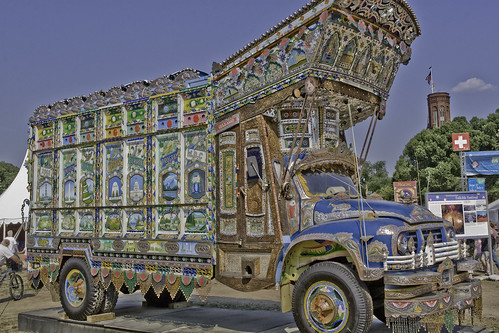


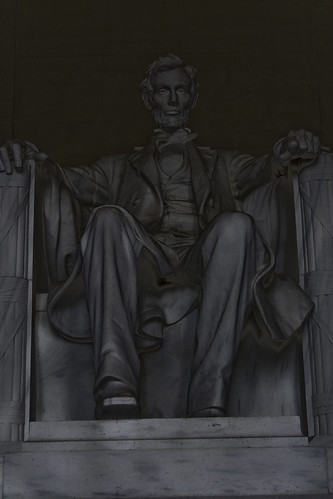
It seems like HDR photos created in Photoshop are all the rage these days. But creating those HDR images takes some effort.
What if you could create similar effects in less than 10 seconds, working with a single photo?
Good news... you can! Flickr member 'Tbatty' shared his method of achieving these effects with other Flickr members.
Here are the settings to use as a base:
Recovery: 100
Fill Light: 100
Blacks: 30
Contrast: 30
Clarity: 60
Saturation: -20
Sharpening Amount: 50
Some pictures will turn out great with these settings, and some you may need to tweak a little, but it's a good base to start with.
I created a User Preset in the Develop module set to these values so that applying this effect is a single click away.
Here are a few photos that I converted using this method. Each photo only required a single RAW file. I included a photo of the Pentagon memorial that I posted in my last blog entry for reference.
Let me know what you think.



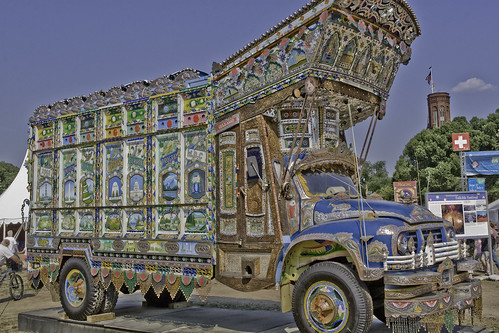


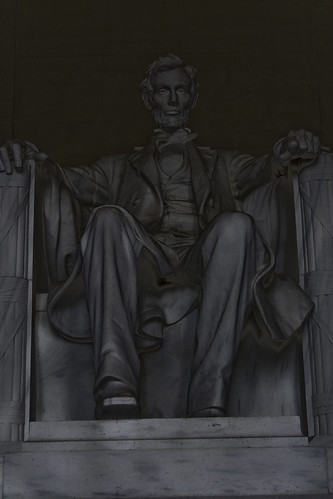
Wednesday, September 19, 2007
Zombie geese!!!
In honor of International Talk Like A Pirate Day 2007, I was searching for some images of zombie or undead geese, but a Google image search turned up dry.
Why zombie geese? Well to be honest... that just sounds too cool for words!!! It could be because I am psyched to see Residen Evil: Extinction this weekend.
But really it is because I went to one of my favorite locations to photograph on Sunday, Arlington National Cemetery, where I saw a huge flock of geese as I was leaving. There were hundreds of them spread out in groups through three sections of the cemetery. I pulled into a parking area so that I could snap some shots of them.

I visited the columbarium for the first time while at the cemetery. Almost all pictures that you see of Arlington National Cemetery focus on the uniform headstones lined up perfectly, but you rarely see pictures of the columbarium, so I wanted to share some photos of the lesser known areas of the cemetery.



With the recent anniversary of the 9-11 attacks, I visited the Pentagon memorial (another first for me). The memorial was done very nicely and several of the victems were laid to rest in front of it.


The full set of photos can be viewed at my Flickr page.
If you happen to have a picture of zombie geese, leave a comment!
Why zombie geese? Well to be honest... that just sounds too cool for words!!! It could be because I am psyched to see Residen Evil: Extinction this weekend.
But really it is because I went to one of my favorite locations to photograph on Sunday, Arlington National Cemetery, where I saw a huge flock of geese as I was leaving. There were hundreds of them spread out in groups through three sections of the cemetery. I pulled into a parking area so that I could snap some shots of them.

I visited the columbarium for the first time while at the cemetery. Almost all pictures that you see of Arlington National Cemetery focus on the uniform headstones lined up perfectly, but you rarely see pictures of the columbarium, so I wanted to share some photos of the lesser known areas of the cemetery.



With the recent anniversary of the 9-11 attacks, I visited the Pentagon memorial (another first for me). The memorial was done very nicely and several of the victems were laid to rest in front of it.


The full set of photos can be viewed at my Flickr page.
If you happen to have a picture of zombie geese, leave a comment!
Tuesday, September 18, 2007
Adobe says CS3 suite not fully tested with Mac OS X Leopard
Adobe said on Tuesday that their Creative Suite 3, including their flagship Photoshop and Illustrator products, have not been fully tested with the upcoming version of Apple's operating system (codenamed 'Leopard') due out next month, which could lead to incompatibility issues.
During an interview with Reuters, Adobe Chief Executive Bruce Shizen stated that "CS3 hasn't fully been tested under Leopard." He went on to day that "If it doesn't work, we will make the necessary adjustments."
Mr. Shizen said that Adobe has not received a final copy of Leopard with which to test its software.
During an interview with Reuters, Adobe Chief Executive Bruce Shizen stated that "CS3 hasn't fully been tested under Leopard." He went on to day that "If it doesn't work, we will make the necessary adjustments."
Mr. Shizen said that Adobe has not received a final copy of Leopard with which to test its software.
Subscribe to:
Posts (Atom)