It seems like HDR photos created in Photoshop are all the rage these days. But creating those HDR images takes some effort.
What if you could create similar effects in less than 10 seconds, working with a single photo?
Good news... you can! Flickr member 'Tbatty' shared his method of achieving these effects with other Flickr members.
Here are the settings to use as a base:
Recovery: 100
Fill Light: 100
Blacks: 30
Contrast: 30
Clarity: 60
Saturation: -20
Sharpening Amount: 50
Some pictures will turn out great with these settings, and some you may need to tweak a little, but it's a good base to start with.
I created a User Preset in the Develop module set to these values so that applying this effect is a single click away.
Here are a few photos that I converted using this method. Each photo only required a single RAW file. I included a photo of the Pentagon memorial that I posted in my last blog entry for reference.
Let me know what you think.



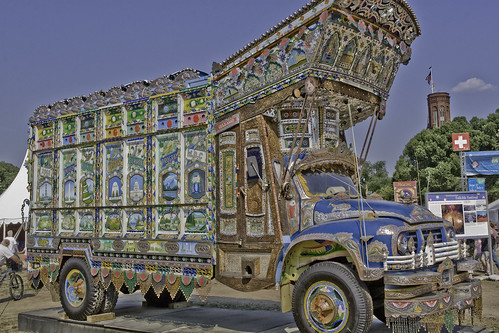


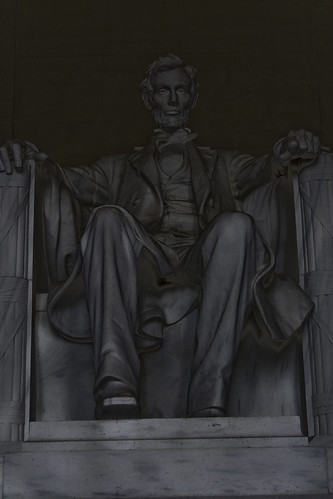
On the photos that you posted, the effect seems too un-natural and not HDR at all. A good HDR will increase the dynamic range enough to make out the details in what would normally be shadows. This almost seems more like the edgy effect I wrote about a while back.
ReplyDeleteThanks for the comment latoga. You've got a good looking blog.
ReplyDeleteI posted this last September, a couple weeks before Matt's video mentioned in your blog. It's pretty dated, but it was fairly popular at the time.
You're definitely not going to get actual HDR quality with this method because you are taking a single image and making extreme changes to it (you'll see a lot of noise too). The effect can be cool and fun, but it is no match for those who take multiple photos at different exposures to make a proper HDR image in Photomatix or Photoshop.
Contrary to a couple of the photos I included, I'm actually not much of a fan of HDR images that are too cartoon-like. But they are kind of fun and produce interesting results.